AbleSet
Controlling AbleSet with an Oakboard Floor Vista
AbleSet officially supports Oaktone's Oakboard Floor Vista, a MIDI controller with an integrated display that allows you to see and control your setlist on stage.
By default, when you connect your Floor Vista to your computer via USB, AbleSet will automatically detect it, set up default MIDI mappings, and show the current setlist on its display. You can change the MIDI mappings in AbleSet's settings if you like.
Oaktone and iConnectivity
You can also use the Floor Vista to control AbleSet in a redundant setup. For AbleSet to recognize the controller, the names of its MIDI input and output ports need to include "Oakboard". You can rename the MIDI ports of your PlayAUDIO12, PlayAUDIO1U, mioXM, or mioXL by opening Auracle, clicking "MIDI Mapping", and then clicking the pencil icon next to the MIDI port your Floor Vista is connected to.
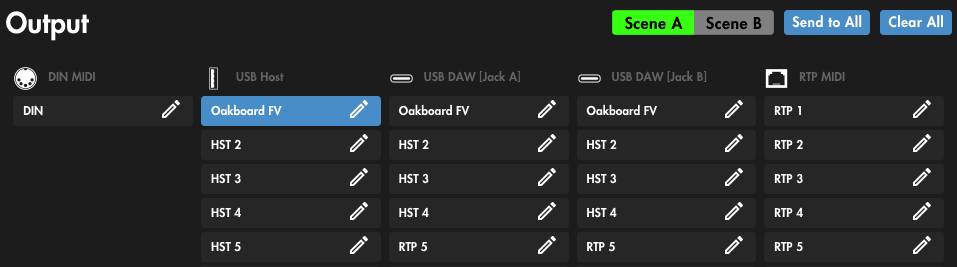
In some cases, macOS might not recognize the changed name right away. To fix this, unplug your MIDI interface, remove it from Audio MIDI Setup, and then plug it back in.