AbleSet
The easiest way to manage and control your Ableton setlist.
Control your Ableton set from any device. Reorder songs as you please. AbleSet lets you focus on delivering awesome shows.
Create Your Setlist in Seconds
AbleSet uses the cues of your Ableton project to create your setlist. Use the setlist notation to define songs and sections, and add comments, loops, stop points, and more.
Reorder Songs as You Please
AbleSet allows you to quickly reorder and exclude songs from your setlist, without needing to touch the Ableton session. The total duration lets you know how long your set will take.
Use Your Computer, Tablet, or Phone to Launch Songs
Since AbleSet runs in the browser, it can be used on any device that's on the same network as your computer – no internet connection required. Want to use AbleSet on multiple devices at the same time? That's no problem.

Add Lyrics and Chords to Your Live Set
Quickly create synchronized lyrics for your songs using MIDI tracks in Live. AbleSet 2 has support for multiple lyrics tracks, chords, and custom formatting, and comes with a handy tool to synchronize lyrics to your songs without having to manually create clips for each line. Learn More
Create Your Own Performance View
Choose exactly what you want to see per device, so singers can see the song title and lyrics while your MD can see the current timecode and quick play buttons to jump to sections. This is perfect for on-stage tablet use.
Control Multiple Computers for Redundant Playback
If you're running a redundant playback system with two or more computers, AbleSet can control them all simultaneously through AbleNet. No matter which of your machines might crash, your show will keep running.

Split Your Set Into Multiple Ableton Project Files
Don't like using one big project file containing all songs? AbleSet 2 allows you to split your session into one Live project per song. Learn More
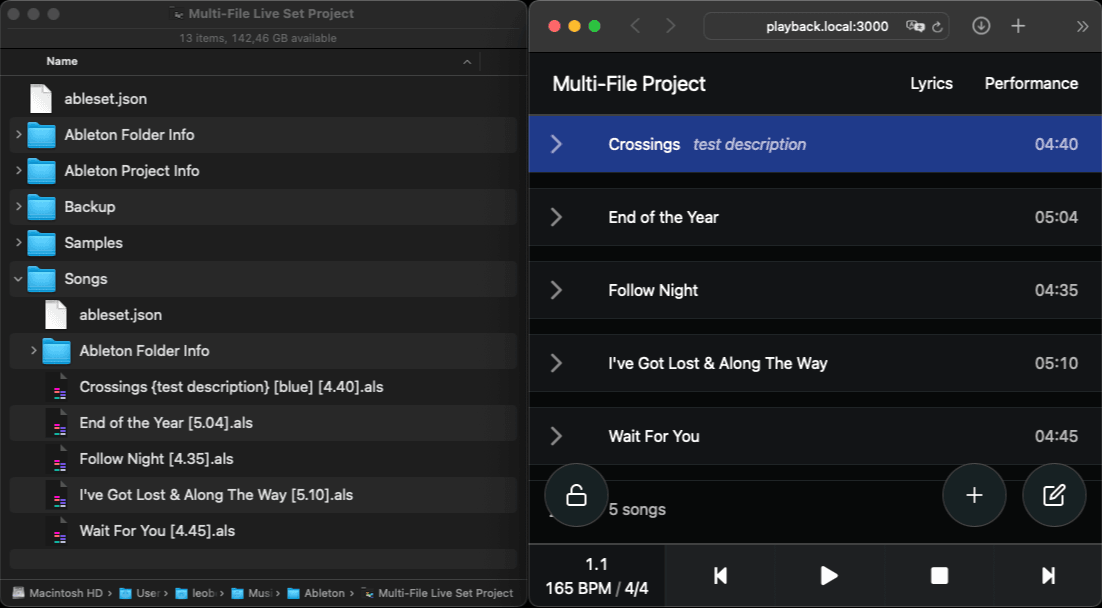
Control AbleSet With Your MIDI Controller of Choice
If you prefer to control playback from your MIDI controller instead of your phone or tablet, AbleSet ships with a Max for Live device that allows you to do exactly that. You can also combine both methods to create the setup that suits you.
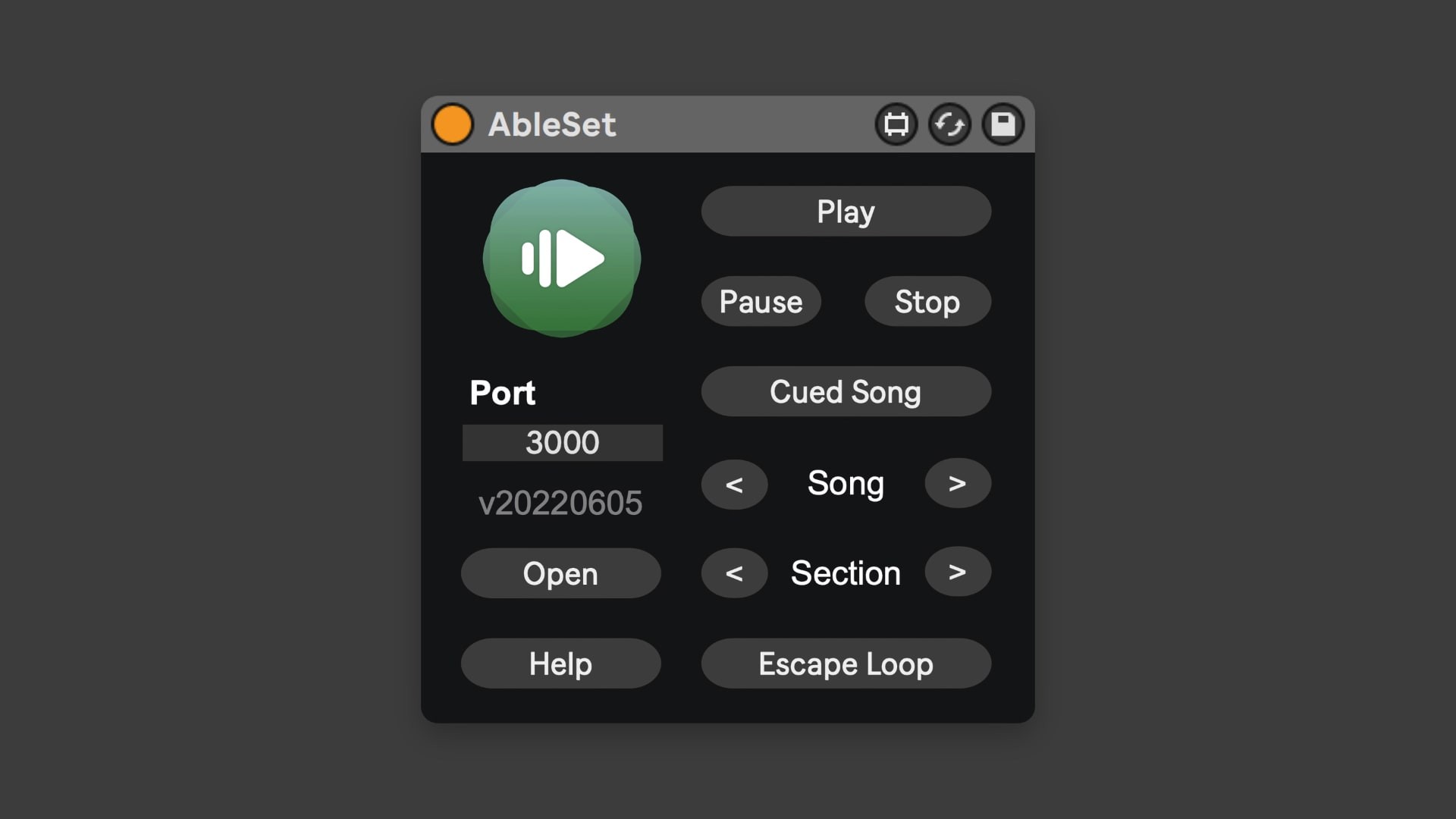
Use Your Stream Deck to Control AbleSet
AbleSet has full support for Elgato's Stream Deck, allowing you to build your own customized control surface to fit your needs. Lean more in the docs.
View the Current State of Your PlayAUDIO12, 1U, or EXBOX.MD
If you're using a PlayAUDIO12, PlayAUDIO1U, or EXBOX.MD audio interface in your redundant setup, AbleSet displays its current status in the setlist and performance view and allows you to quickly toggle between your main and backup computer.
Create Dynamic Guide Tracks
AbleSet 2 allows you to create guide tracks that automatically get muted when you cue a section that is not the next one, to not confuse anyone on stage. Additionally, you can create a loop guide track that only gets unmuted when the current section is being looped.
Use Additional Jump Modes
In addition to jumping to the cued song or section directly or when the current section ends, AbleSet can wait for the current song to end or for playback to stop before jumping. This is handy for cueing the next song you want to play without having to make changes to your setlist.
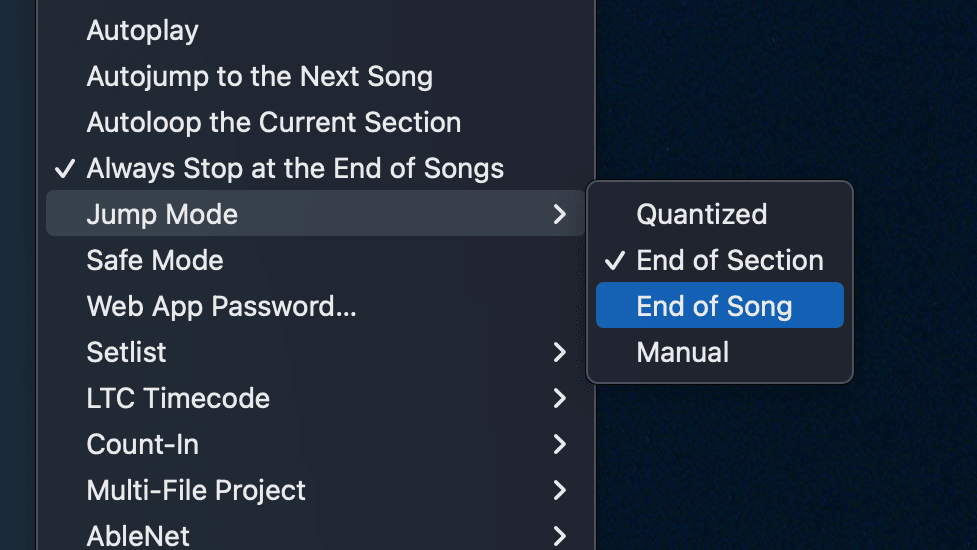
Control AbleSet Using OSC
AbleSet 2 can be completely controlled via OSC. This allows you to build your own custom controls and automate your playback setup using TouchOSC, Open Stage Control, or any other tool that supports OSC. Learn More
Control Other Devices or Apps using OSC
AbleSet's OSC Tracks feature allows you to send timed OSC commands to external devices or apps, so you can automatically trigger videos or light show presets, control your mixer, and so much more.
Like What You See?
Try AbleSet For Free
You can use the trial for as long as you want, but playback will stop every 15 minutes.
Artists Using AbleSet
- Benson Boone
- Kesha
- Shawn Mendes
- Black Eyed Peas
- P!NK
- Ty Dolla $ign
- James Arthur
- Anne-Marie
- RAYE
- 50 Cent
- Troye Sivan
- Tame Impala
- Noah Kahan
- Calum Scott
- The Script
- Twenty One Pilots
- Zara Larsson
- Foo Fighters
- Bastille
- Jonas Brothers
- Avril Lavigne
- Becky Hill
- Earth, Wind & Fire
- G-Eazy
- Tones And I
- Rex Orange County
- Blur
- Lukas Graham
- Depeche Mode
- Sam Hunt
- Omar Apollo
- Snow Patrol
- YUNGBLUD
- Henry Moodie
- Rick Astley
- Zoe Weez
- Peter Gabriel
- Chalsea Cutler
- León Larregui
- Lauren Daigle
- Christopher Cross
- Craig David
- AQUA
- CRO
- Phoenix
- Quinn XCII
- Alexander Stewart
- Sam Fender
- Rachel Platten
- The Head And The Heart
- Kontra K
- BOYS LIKE GIRLS
- Jazmine Sullivan
- Sigrid
- The Chemical Brothers
- Travis
- Lyn Lapid
- Nico Santos
- Maddie & Tae
- Pendulum
- Big Wild
- The Japanese House
- Jacob Collier
- Justice
- The Band CAMINO
- Trettmann
- Marteria
- DragonForce
- Kelvin Jones
- Bigflo & Oli
- Romy
- JEREMIAS
- badmómzjay
- Hot Chip
- Joss Stone
- Provinz
- Tokio Hotel
- Casper
- Editors
- Nothing,Nowhere
- Blossoms
- Lara Fabian
- PREP
- Keke Palmer
- Sam Ryder
- Luca Fogale
- Rebecca Black
- Sudan Archives
- Enter Shikari
- Scene Queen
- Purity Ring
- Joe P
- Allison Ponthier
- George FitzGerald
- Howard Jones
- Nick Leng
- BEAUTY SCHOOL DROPOUTS
- Fractures
- Phlake
- Novaa
- SKAAR
- Frank Carter & The Rattlesnakes
- Public Image Ltd.
- The Lathums
- Meltt
- Kelly Lee Owens
- Taylor Edwards
- Blond
- Theo Rose
- Louis Dunford
- From Fall to Spring
- Leprous
- MY BABY
- UCHE YARA
- Marielle Kraft
- Prismala
- FLIMMER
- Featurette
- BirdPen
- Chagall
- Small Strides
What Customers Are Saying
AbleSet is the ultimate playback control tool for Ableton Live. It has allowed me to eliminate so many workarounds and has even freed up space in my rig by eliminating the need for so many extra MIDI components. I look forward to integrating AbleSet across all of my playback systems.
AbleSet allows me the freedom to craft my sessions in a way that makes edits and arrangement changes quick and easy. Having used Session view for years for the looping and follow action capabilities, I always felt restricted when having to commit to bouncing stems after making edits in Arrange view. AbleSet gives me the ability to work in Arrange view consistently, while also providing the looping and follow action features. This, along with the simple UI, network capabilities, and setlist management system make my Live sessions a much nicer environment to work in on a daily basis.
AbleSet is an incredibly well thought out and beautifully designed app, which quickly became an indispensable tool in my Ableton Live Box. Léo has implemented pretty much every feature a playback engineer, solo performer or band could wish for - and keeps delivering stunning updates. Simply awesome! Thank you, Léo!
— Harry Bum Tschak, Playback Engineer & Ableton Certified Trainer
AbleSet has eliminated the need for so many of the complicated MIDI and hardware solutions I had developed over the years, freeing me up to focus on the music. In rehearsal, I love giving each player a screen that shows the setlist and structure of the current song so nobody has to ask "where are we?", and for the first time, the quantized section looping feature allows improvisation during the show while keeping the click track and timecode that the band, lighting and video all depend on.
AbleSet has singlehandedly solved a handful of playback control problems for one of my bands. It's the perfect blend of an advanced feature set with a smart, minimalistic UI that's easy to navigate on stage. Reliable, lightweight, flexible, accessible from any device – AbleSet is exactly what I've been looking for.
AbleSet is the simple and effective tool I've always needed. It gives me an interface that doesn't intimidate musicians but also harnesses all the power and scalability of an Ableton Live Playback System. Great work Léo and I look forward to see where the app goes in the future!
For anyone that uses Ableton Live's Arrangement View for live performance, this looks extremely helpful!
AbleSet is seriously awesome. Set it up once and I've never had to touch it again - it just works. Interface is super clean, auto updates from your session locators, and no need for any cables. Love it!
I needed a tool to run and organize the setlist while the show is going without disrupting the flow. I absolutely love having the ability to change the order of songs and add and remove songs immediately, so the setlist can be edited via AbleSet rather than in Ableton Live, and you can save the setlist for future live sets. The time it takes to edit the format of a song in Ableton versus AbleSet solely for the live performance is not even comparable! I wouldn't want to do a show without AbleSet!
When I started using AbleSet, a whole new world came to me. Being able to calculate the total time of a show when we play for festivals, rehearse specific parts of a song, using lyrics with a teleprompter and saving a lot of time of preparation for the shows. I recommend this app to make your show and rehearsals more practical and easy.
— Giorgio Reni, Backing Track Programmer for Custom Live Rigs Latin America
AbleSet is proving to be a pivotal tool for our church as we continue to innovate in our approach to using tracks. We had been looking for a tool to allow us to run Ableton from multiple points on stage as well as be flexible with setlists and arrangements on the fly. When we found AbleSet, it has helped us to easily accomplish what we are after.
When I started using Ableton, I couldn't believe there wasn't a tool to manage markers within the project natively available. Upon some research,I stumbled upon AbleSet which is so professionally made that it feels like a native tool, and has become an integral part of my workflow, simplifying both studio work and live performance.
Try AbleSet For Free
You can use the trial for as long as you want, but playback will stop every 15 minutes.